When you’re looking for a new ride, especially one that’s off-road, you probably go to your favorite mapping tools in order to prepare your route. For example, if you try to find an over-the-hills route between Kanifnath Temple and Dive Ghat in Pune, you will probably see this trail that you can ride.
But guess what? Few weeks back, there was nothing on the map. After exploring this route, I updated the maps by myself, so everybody can now ride there, without having to guess the route. How is this possible?
Well, whatever you use – Garmin, Komoot, Strava, or something else, most mapping systems are based on the same mapping database – OpenStreetMap (OSM). So rather than creating a route on Strava or Komoot, which would be visible only to people looking for routes on those specific sites, I went right to the source. You got it, by updating OSM, you can significantly improve the quality of the mapping experience in most riding applications. I’m going to show you how it’s done.
Tutorial: Basic Road Addition on OpenStreetMap
To begin, you need to have GPS tracker with recorded GPS track. We’re going to add another small trail near the Bopdev temple in Pune. I browse to OSM, and I connect to my account (if you don’t have one, you need to create one).
Step #1 – Upload your GPX
Once connected, I will upload all my GPX recordings to OSM. By uploading my GPX files, the community will be able to use them to both improve the maps, and to plan new trips.
To upload my GPX, I go to GPS traces (Top right menu) > Upload a trace. Select your GPX file, add a description, set your file as Public (very important for the next steps of the tutorial), and click on “Create trace”. It may take some time for your trace to be uploaded, but most of the time it takes only few minutes.

Step #2 – Create the Missing Roads
Once your trace is uploaded, you can update the map system. You go back to the map by clicking on the OSM logo, and select the area you want to update. As I stated earlier, I will update the map around Bopdev temple. Click on Edit (Top left menu) and select iD editor, if you have to choose one. A new view is available with a toolbox.
First, you have to customize the background by choosing “Bing aerial imagery”, and “OpenStreetMap GPS traces”. This option will allow you to see your GPS tracks on the map. I can clearly see where I was on the map, and by comparing with and without the GPS traces, I can check the position of the trail.
Now I create the road I’d like to add by using the “Line” tool (central top menu). In the panel on the left, I specify the details. In this example, the missing road is an “Unmaintained track road”.
Step #3 – Specify Details and Upload
Once you are done with your update, save it (top right menu). Add all the details you can, especially the source of this update (in this example, “Local knowledge” and “GPS”). This helps with the approval of your submission. Your submission will always be validated, but if you’re not completely sure about your changes, you can click the “I would like someone to review my edits”, checkbox to request a more detailed validation. Finally, click “Upload”.
Congratulations, you have added your first contribution to OpenStreetMap!
Seeing your Changes Live
In few hours, you should see your update live on the OSM website, and it’s now visible for everyone using OSM directly. However, sites like Strava and Komoot have their own custom map layers and caches over OSM, and it may take a few days for these updates to make it to their default maps. What I find particularly cool about Komoot though, is that you can specifically choose the OSM layer, and see your changes as soon as they’re live on OSM.
By spending a bit of time, you’ve made it much easier for riders or runners to plan their next activities in that region – good job! You will similarly benefit when others in our community do the same for previously unmarked trails they’ve ridden, which can now easily be found by you.
Bonus: How to Find Great Routes
So now you know how to share epic routes, but how do you find them in the first place? Take a few minutes to watch this video on how you can use Strava, Google Maps, Social Media, and other riding portals like Ride with GPS and Komoot to find your next epic route.












[…] En complément j’ai écrit un article sur le site The Indian Cyclist. […]